Sort
|
|
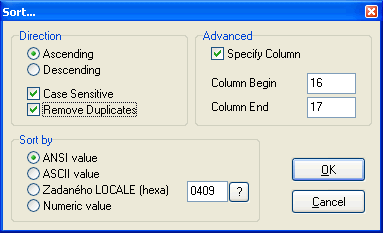
|
|
|
|
This dialog allows you to control how sorting is performed. Tip: Sort works on the entire document unless some text is selected, and then it only sorts selected text.
|
|
|
| Direction
|
| Ascending / Descending
|
| Set sort order
|
|
|
| Case Sensitive
|
| When checked, the sort is case sensitive.
|
|
|
| Remove Duplicates
|
| When checked, as well as sorting the file duplicate lines are deleted.
|
|
|
| Sort By
|
| Ansi Value
|
| Sort using character set rules.
|
|
|
| ASCII Value
|
| Sort using character's ASCII value.
|
|
|
| Numeric Value
|
| Sort treating the characters as numbers.
|
|
|
| Unless using Numeric Value you may not get the sorting you expect when lines start with a number. Experiment to find the most suitable Sort By option for you needs.
|
|
|
| Advanced
|
| Specify Column
|
| Normally sorting compares the characters of the entire line. Checking this option allows you to limit the values the sort operates on.
|
|
|
| Column Begin / Column End
|
| Sets the column positions between which the sort compares to determine the line position.
|
|
|